
Strapi Series, Part 9: Thinking In Data
I learned a ton in trying to create these, and this is my third attempt at creating this blog post. Between attempts two and three, I even started to make a video instead. I am going to do the videos, but I figured out some important things that I want to be sure to share in text and images as well.
Everyone Has A Plan Until They Get Punched In The Mouth
That quote from Mike Tyson is a close second to my favorite quote about web development: “No plan survives contact with the enemy,” by Moltke the Elder. I’m leading with the Tyson one here because it’s how I feel after trying to get this blog post written. If I was just creating the header and the footer like the original plan, it would have been maybe 30 minutes of learning. I have made things more challenging by trying to write the post as I stumble through things. The stumbling was way too much for anyone to endure, and it’s challenging to write about the UI without screenshots. I would need so many screenshots to make sense of things that video feels like the better choice from now on. This post will make a good transition point, with the future ones focusing on the implementation in Strapi and then hooking up the data in code.
The Plan
I’m breaking this down into pieces with an idea of how I was thinking about creating items. One important note is that my day-to-day is often implementing designs from Figma, with very little CMS usage. That’s changing, and it’s why I’m doing this series, but it’s important for grokking how I was applying code component thinking to data organization.
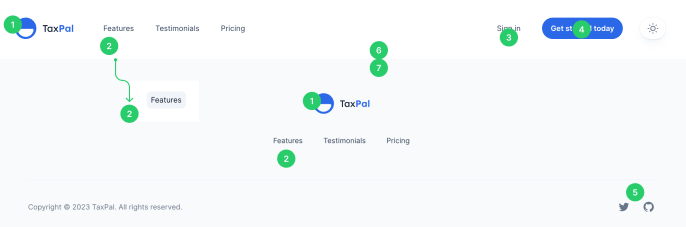
- 1 Logo
- The logo will need to be able to be altered when the theme changes, so I know I need it to be SVG to avoid image swapping. I want it in the CMS for this scenario I've run into over my years in marketing/growth where campaigns apply styles to site items. The blocker that I hit is that adding an SVG via the media upload will return an image as a URL and the existing Babel config won't parse the code from an SVG that comes from a URL. There is technically a way to use a rich text field and paste in the SVG code, but that felt too hacky. The result is that the logo will not go into the CMS.
- 2 Page Links
-
A "collection" of page links that I originally thought would use a shared "link" component that had the attributes that links could have:
text,slug, maybetargetif the need arose in the future. Using a component led to some interesting challenges since it was the sole item in a Page Link. This meant that when creating a relation, you could only use the ID, which felt rough for the UX in the admin. I also learned that while I think it's a collection of "Page Links", Strapi sees it as a "Page Link" collection. That's important for naming because you need singular and plural for collections. The result is that there will be a "Page Link" collection and each "Page Link" will havetextandhashattributes. - 3 Text for the existing customer link
-
Since this would lead to the page for authentication, it doesn't seem like a good idea to allow for full customization. This plan remained the same, with the only oddity being how to think about naming a "sign in" link something that makes sense if it's changed to "log in." The result will be an optional field named
NewCustomerLinkText. - 4 Text for the new customer link
-
Similar to 3, this will only allow a text change since it goes to the registration page. The style of the button won't be customizable because it's the same throughout the UI for authentication-based inputs. The result will be an optional field named
ExistingCustomerLinkText. - 5 Social icons and links.
- These have the same problem as the logo, plus one. We could get away without a hover style on the logo, but these should have default and hover styles that work well with the light and dark theme. Arguably, the social links for a company don't change often, so it's not a major deal to not have these customizable. The result is that they will be handled in the code until a possible future, where I work out adding SVG code in a clean way.
- 6 Header
- I originally had a "Header" component that had the fields for the customer links and a relation with the "Page Links". It was a single type because I could see the potential for having another header for the authenticated experience, but they wouldn't be the same patterns with different content. Once I realized the footer would only query the "Page Links" and I was ready to grab data from the API, I realized I'd be requesting that data twice. It'd be the same if I had created a "Footer" as well. The result is that there is no "Header component, but I will need to add "Authentication Links" or something to that effect.
- 7 Footer
- With all of the other changes, it became apparent that we didn't need a "Footer" component. It might group things in the admin, but it would increase the data requests. The result is no "Footer" for now.
The Recovery
The main thing that I have learned is to think about the data and not the UI or the component composition in the front-end. The tasks from here are to create a “Page Links” collection and a “Authentication Links” collection. With those two created, request them into the page and pass the data into <Header> and <Footer> components.
One part that I’m curious about, but won’t be a problem yet is how would this be handled in a site with multiple pages using the header and footer. This marketing site is technically one page, but with an alternative layout for authentication pages. I imagine creating a blog portion in the future and that would likely use the “X Links” collections. Will I need to request that data for every page that uses the header and the footer? It’s a future problem but something I’m already mindful of. My end-goal is to have all of the marketing site build and export static, to see how performant I can get a Next.js site with Strapi as a CMS.
The Championship Rounds
I’m going to start the video process now, with the plan that has formed from here. I’ll figure out what to do about blog posts as I work through them. I may only link to them, write short summary posts, or try out some of the new AI tools for generating posts from transcripts. Either way, I’m winning this bout.